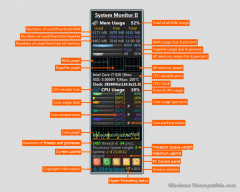System Monitor II 21.6 Details
Freeware 731 KB
System Monitor shows your CPU core usage (supporting up to 32 cores) and RAM usage (physical, page file and full, includes virtual). It also displays all cores and RAM usage history and cores temperatures. Writing data to a log file. Supports multi CPU systems. Have many settings to customize. It does not require any 3rd party applications. Resizable! Save settings to file.
Publisher Description
 System Monitor II - Windows Gadget To Display System Health In Real Time.
It shows you all core CPU usage (supporting up to 32 cores/threads) and RAM usage (physical, page file and full, includes virtual). It also displays all cores and RAM usage history and cores temperatures (CoreTemp must be running on the background). Writing data to a log file. Supports multi CPU systems. It combines the most important hardware information in one highly configurable interface. It also allows you to run the Task Manager or Resource Monitor by double clicking on it: you can terminate any applications that are slowing your computer down. The gadget is compatible with the 32-bit and 64-bit editions of Windows Vista, Windows 7 and Windows Server 2008
System Monitor II - Windows Gadget To Display System Health In Real Time.
It shows you all core CPU usage (supporting up to 32 cores/threads) and RAM usage (physical, page file and full, includes virtual). It also displays all cores and RAM usage history and cores temperatures (CoreTemp must be running on the background). Writing data to a log file. Supports multi CPU systems. It combines the most important hardware information in one highly configurable interface. It also allows you to run the Task Manager or Resource Monitor by double clicking on it: you can terminate any applications that are slowing your computer down. The gadget is compatible with the 32-bit and 64-bit editions of Windows Vista, Windows 7 and Windows Server 2008
Download and use it now: System Monitor II
Related Programs
EF System Monitor
What the EF System Monitor is and what you can do with it: * A comprehensive tool which provides you with a permanent record of information like memory space, hard disk usage, date, time, user name, etc. about all the...
- Shareware
- 20 Jul 2015
- 839 KB
System Uptime Monitor
Efficient tool for accurate analysis of Windows uptime, Windows User logins and Programs usage. System Uptime Monitor is easy to use software for monitoring Windows uptime statistics, tracking Programs run and watching Windows User login history. You can use it...
- Shareware
- 20 Jul 2015
- 2.55 MB
Wise System Monitor
As we all know, Once system resources reach full capacities, or the hardware components get too hot, full functionality cannot be guaranteed. It is more than necessary to monitor the real-time system and hardware status of our PCs. Wise System...
- Freeware
- 20 Jul 2015
- 1.41 MB
File Processor System
'File Processor System' (FPS) process files automatically. The program monitorises some directories previously configured and all files that match certains conditions will be processed acording the configuration. The files can be Copied, Moved, deleted, Renamed, Skipped, ... - You can...
- Shareware
- 20 Jul 2015
- 1.1 MB
GPU Monitor
With this GPU Monitor gadget you can display your Vendor, Model, GPU (Clock Speed, Temperature, Usage), Memory (Clock Speed, Size, Usage), Fan (Speed, Usage), Shader Clock Speed, PCB Temperature and PCI Express. It does not require any 3rd party applications....
- Freeware
- 20 Jul 2015
- 721 KB